How to Use GitHub for Hosting Files?
Google Code is expired now. You can not host any files on Google Code now and in next year on Jan 25, 2016 Google will completely shut down their Google Code Service. This is a bi issue for those using Google Code for hosting their JavaScript, CSS, etc Files even personal project. Next Year, all files that are on Google Code will deleted permanently. Google was also sent an email to all their users regarding this. There are some question that came in our mind, like:
- What to do Now?
- How we can save our Files or projects?
- Where to find similar platform like Google Code?
Well, there are still some places where you can save and host your files. Even better than Google Code. The name of the site GitHub. Maybe many of you know about this site but don't know that how to use it. Well, there a simple tutorial: How to use GitHub? #01: Sign in to GitHub or Create account. #02: Create a new Repository. (By Click on + Icon then New Respository)
#03: Set Repository Name and Description i.e. i set name Design Blaster #04: Make it Public and Tick the Initialize this repository with a README #05: Select Jekyll for .gitignore
#06: Create repository. #07: Now Click branch button. #08: Write new Branch as gh-pages #09: Then click on Create Branch: gh-pages
#10: Click on Settings from the right side menu #11: Choose Default Branch as gh-pages
#12: Then Scroll down to Github Pages.
#13: You Successfully Create a Github Page i.e. i created http://hsinghhira.github.io/DesignDevta/
If you click on this URL then it shows error about 404 page not found because we don't upload anything yet.
#14: Now go back to your Repository.
#15: Click on + button to create a new file.
#16: Set File name with file extension i.e. date.js, style.css, etc .js and .css is the file extensions. #17: Paste File codes in large textarea.
#18: Then scroll down the page to the end. Click on green Commit new file button. #19: You successfully create a file for hosting. #20: To get files Hot Link (Direct Link), go to http://github-username.github.io/repository-name/filename i.e. http://hsinghhira.github.io/DesignDevta/date.js #21: You have created Direct link for your file. Now you can use it for hosting purpose also.
Extra Work (Optional)
As we know, if we go to http://hsinghhira.github.io/DesignDevta/ (Example) then it shows error 404 because there is no file on that link so we will create a index file. Lets go:
#1: Click on + button for Create a new file.
#2: Set File Name as index.html #3: Paste redirecting codes from below in textarea.
<META content='0;URL=http://[color=red]your-site-here[/color]' http-equiv='refresh'></META>
#4: Replace your-site-here with your site link/URL and Paste it in Textarea.
#5: Click on Commit new file. #6: Done. Go to: http://github-username.github.io/repository-name Now if you go to my repository page (http://hsinghhira.github.io/DesignDevta) then it will redirected to this site.
Thank you for patronizing Design Blaster. I am sure your visit to us must be quite satisfying and in line with your expectations from us. Just in case, it's not as you expected from us or if you are facing any problem, kindly forward your feedback's directly to us by leave a Comment below or using our Contact form. And, get assured response from my side. Your feedback's and suggestions are extremely valuable to us. This Post is written by GeoKasur. There is no any source so Copying or using this post for your own site is not allowed. If anyone do so get ready for facing DMCA. Please, if you like this post then share on your social networking sites. Assuring you of our best service always.
How to Use GitHub for Hosting Files?
 Reviewed by akb48ma
on
21:18
Rating:
Reviewed by akb48ma
on
21:18
Rating:
 Reviewed by akb48ma
on
21:18
Rating:
Reviewed by akb48ma
on
21:18
Rating:







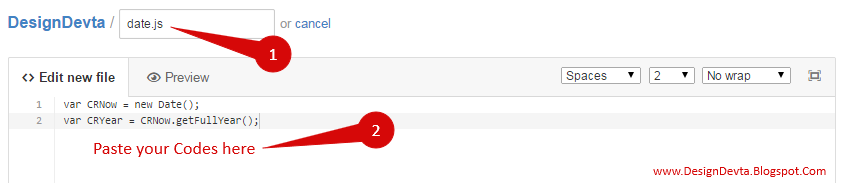


No comments: